To stack 41P comet I used for the first time PixInsight. Unfortunately (or fortunately?;-) DSS failed to select the comet on a single frame, so I switched to PI. Finally after several hours try & error and many tutorials I was able to manage the comet. See here the used processing steps:
Comet Processing
- To simplify the process I use BatchPreprocessing to generate calibrated, debayered and registered images. These steps also can be done manually.
- Run BatchPreprocessing
To save time, uncheck “Apply” in Image Integration section. BatchPreprocessing is only used here to calibrate, debayer and register the raw files. - Create comet-only Image:
Run CometAlignment

- Add Registered Images (c_d_r files)
- Select Reference Image somewhere in the middle
- Set selected image as reference
- Select destination folder
- Open first and last image
- Set comet position
- Start processing
- ImageIntegration with comet aligned images (c_d_r_ca)
Save generated image as xisf file! It’s needed later to subtract it from the stars-only images.

With LinearFit low value 4.000 and high value 1.000 I reached the best quality (star trails almost invisible in comet only image), but play around with low and high values… - Create stars-only Image:
CometAlignment again with registered images (c_d_r) to generate a stars-only image

- Set same reference image like step 2
- change postfix to _stars or something else
- select destination folder
- Open first and last image (like in step 2)
- Set comet position (like in step 2)
- subtract comet aligned .xisf image generated in step 3, set “Reject high” to 0.5
- ImageIntegration with stars-only images (c_d_r_stars)

- If you want, crop both images, but by the exactly same way

- Combine comet-only and stars-only images
Combine the 2 images with PixelMath expression: CometImage+StarsImage

- The combined image can now be processed like any other image: ABE/DBE, BackgroundNeutralitation, ColorCalibration, …
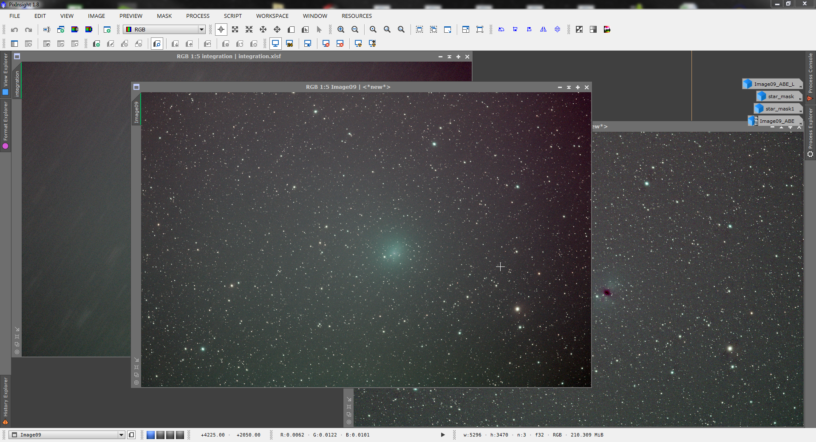
Rejection Algorithms
- < 12 images: Sigma Clipping (or Percentile Clipping)
- 13-20 images: Winsorized Sigma
- > 20 images: Linear Fit Clipping
41P/Tuttle–Giacobini–Kresák





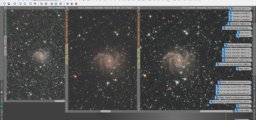
3 comments
Very clear tutorial, my compliments
Hi – Ich habe eine Rückfrage. Ich habe einzelne Bilder in verschiedene Farbkanälen vorliegen z.b. Beispiel mit STL 11000M aufgenommen .. DSS kann zum Beispiel die Bilder eines Kanals verarbeiten.. aber auch nicht sooo perfekt. Die aufbereiteten Farbkanäle kann aber DSS dann nicht zusammenfügen
Kann PI das so verarbeiten, das Sterne und Komet im prozessierten Bild scharf sind ? … Braucht man dann noch PI-Erweiterungen ?
Mit freundlichen Grüßen
Georg Piehler
Hallo Georg. Eine Möglichkeit zeige ich hier in meinem Blog (https://www.star-watcher.ch/image-processing/comet-processing-tutorial/?hilite=comet). Dazu müssen 2 Versionen erstellt werden: Eine Sternlose nur mit dem Kometen (Schritt 2 im Blogpost) und eine Version nur mit den Sternen ohne den Kometen (Schritt 4 im Blogpost) . Danach diese beiden Bilder zusammenfügen und man hat die Sterne und den Kometen scharf. Alles im erwähnten Blogpost beschrieben für PI, zwar eine alte Version aber das lässt sich alles noch immer fast so machen in PI. Alles ohne Erweiterungen.
Viele Grüsse
Karol